Sprunki 1999: Unleash Your Musical Creativity with Exciting New Features!
Introduction to Sprunki 1999: Windows XP Mod
Sprunki 1999: Windows XP Mod plunges you into a nostalgic realm where the iconic Sprunki characters are transformed into animated desktop icons and pop-up assistants, set against a glitch-infused Windows XP backdrop. This Sprunki mod brilliantly captures the chaotic charm of late 90s computing culture, recreating pixel fonts, startup chimes, and error beeps as integral parts of the musical palette. The familiar green hills wallpaper warps and pulses with dynamic glitch effects, creating a vivid, immersive environment where every sound and visual detail echoes the golden age of personal computing.
Musically, the mod offers a rich collection of tech-inspired sounds—from system alerts to recycle bin tosses—blended seamlessly into your mixes. Players become true vibe makers, layering these vintage tones to craft unique fire beats that resonate with retro digital nostalgia. The mod also rewards creative exploration with hidden Easter eggs and secret files, encouraging remix wizards to unlock fresh sonic and visual surprises. Sprunki 1999: Windows XP Mod is a perfect fusion of classic tech aesthetics and innovative music creation, capturing the essence of an era while pushing creative boundaries.
Why Do Players Love Playing Sprunki 1999: Windows XP Mod?
Sprunki 1999: Windows XP Mod hooks players with its unique blend of retro tech nostalgia and inventive gameplay. The transformation of Sprunki characters into quirky desktop avatars adds a playful visual twist that enhances the remix experience. Players enjoy mixing authentic Windows XP sounds with glitchy effects to produce fire beats that feel both vintage and fresh. The thrill of discovering secret files and Easter eggs keeps remix wizards engaged, while the intuitive interface makes it easy to drop your track and experiment endlessly. This mod stands out by turning familiar tech sounds into a vibrant musical playground, perfect for anyone looking to master the mix with a nostalgic edge.
Key Features of Sprunki 1999: Windows XP Mod
-
Animated Desktop Icons: Characters inspired by the Windows XP era.
-
Classic XP Visuals: Including green hills wallpaper, gray taskbars, and CRT scanline effects.
-
Sound Pack: Extensive collection featuring startup jingles, error beeps, and system glitches.
-
Hidden Easter Eggs: References to vintage internet culture and early digital life.
-
Interactive Experience: Blends retro tech sounds with modern remix creativity.
Benefits of Playing Sprunki 1999: Windows XP Mod
Engaging with this mod offers a unique creative outlet where players can craft dynamic, nostalgic soundscapes infused with classic Windows XP charm. It's an ideal playground for remix wizards eager to experiment with unconventional sounds and visual effects, transforming memories of early computing into fresh, fire beats. Whether honing your vibe maker skills or simply enjoying a retro trip, this mod delivers an immersive, endlessly entertaining experience.
Gameplay Guide for Sprunki 1999: Windows XP Mod
Important Notice: Loading Time
Please allow 30-45 seconds for the game to fully load. During this time, a loading animation will appear as all the rich audio and visual elements are prepared. This brief wait ensures a smooth and high-quality gameplay experience.
Step-by-Step Guide
- Use your mouse to click on characters in the selection menu and drag them onto the stage.
- Click any character on the stage to remove it from your mix.
- Click the three icons below each character on the stage to mute, solo (mute others), or remove their audio.
- Experiment with different character combinations to unlock hidden animations and sound effects.
Tips to Play Sprunki 1999: Windows XP Mod
- Layer contrasting system sounds to build fire beats that stand out.
- Use solo mode to isolate characters and refine individual loops.
- Look for visual glitches signaling secret files and Easter eggs.
- Keep remixing to discover new sonic and visual surprises.
FAQs about Sprunki 1999: Windows XP Mod
Q: Is Sprunki 1999: Windows XP free to play?
A: Yes, it's completely free and accessible online without signup.
Q: Can I share my mixes with other Incredibox Sprunki fans?
A: Absolutely, sharing your creations is encouraged.
Q: Does the mod support mobile devices?
A: Yes, it runs smoothly on both desktop and mobile platforms.
Q: Do I need musical experience to enjoy this mod?
A: No, it's designed for all skill levels.
Q: Are there hidden features or secret files?
A: Yes, secret combinations unlock special effects and animations.
Q: Can I mute or solo individual characters?
A: Yes, controls are available under each character.
Q: Is this an official Incredibox release?
A: It's a fan-made mod inspired by Incredibox Sprunki.
Q: Can I play solo or with friends?
A: Both solo and social play are possible.
Final Thoughts
Sprunki 1999: Windows XP Mod is a free, browser-based remix adventure that lets you turn nostalgic tech sounds into vibrant music tracks. No downloads or registrations are needed—jump in now to drop your track and uncover hidden surprises. For more musical fun, try other exciting Sprunki games like Sprunki Kiss Edition and Sprunki Retake for even more creative fun!






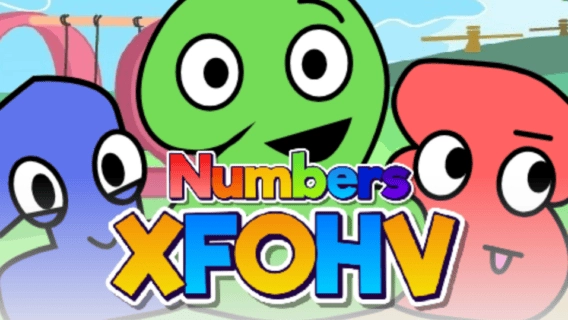












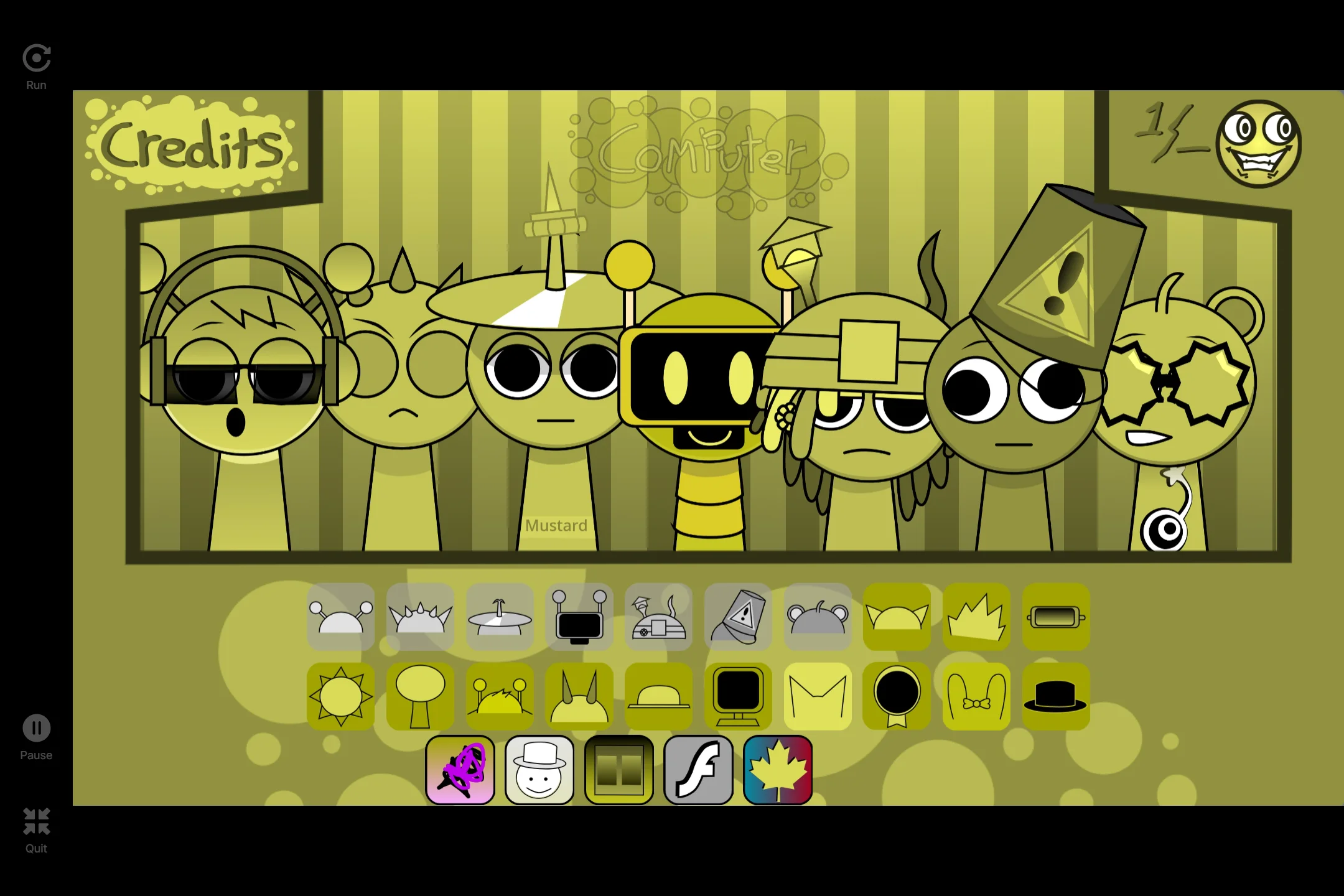








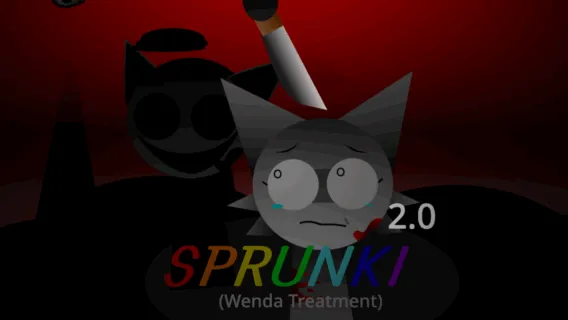
![SPRONKED [NEW] v1.0 remix](https://cdn.sprunki.com/images/133.webp)
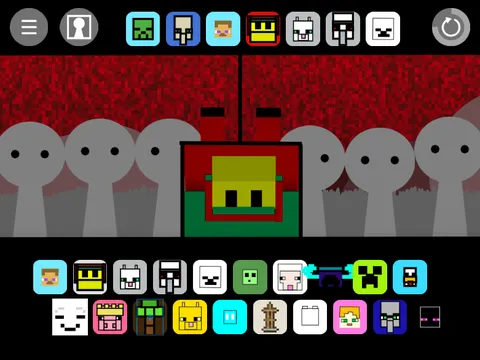













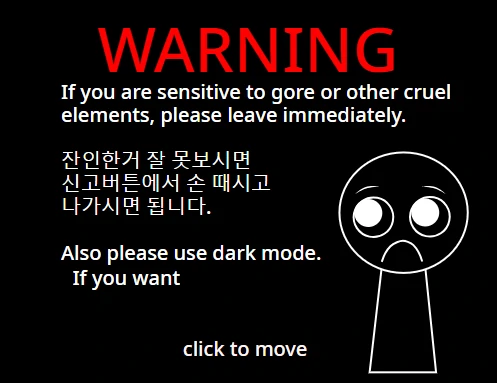



Discuss sprunki