Remember the days when you'd wait anxiously for Flash games to load, only to be greeted with that dreaded "Plugin not found" message? Those frustrating moments are largely behind us thanks to HTML5 games. Whether you're killing time during a lunch break or seeking immersive gameplay experiences without downloading hefty applications, HTML5 games have revolutionized how we play online.
But what exactly makes these games tick? Why have they become the go-to choice for both casual gamers and developers? Let's dive into the fascinating world of HTML5 gaming and uncover everything you need to know about this technology that has quietly transformed web-based entertainment.
What Are HTML5 Games?
HTML5 games are interactive gaming experiences built using the HTML5 technology stack, which includes HTML for structure, CSS for styling, and JavaScript for functionality. Unlike their predecessors that required plugins, HTML5 games run natively in modern web browsers, making them instantly accessible across various devices without additional software installation.
Think of HTML5 as the framework that allows developers to create games that work seamlessly across platforms. It's like having a universal adapter that makes your game compatible with practically any device with a web browser. This cross-platform compatibility is one of the main reasons HTML5 games have gained such widespread popularity.
The core components that make HTML5 games possible include:
- HTML (HyperText Markup Language): Provides the structure and content
- CSS (Cascading Style Sheets): Handles the visual styling and animations
- JavaScript: Powers the game logic, interactions, and dynamic elements
- Canvas Element: Offers a drawing surface for graphics rendering
- WebGL: Enables hardware-accelerated 3D graphics
- Web Audio API: Delivers sophisticated audio capabilities
These technologies work together to create gaming experiences that load quickly, run smoothly, and adapt to different screen sizes and devices.

The Evolution of HTML5 Games: A Brief History
The journey of HTML5 games is a fascinating tale of technological evolution and changing internet standards. Let's walk through the key milestones:
The Flash Era (Late 1990s - Early 2010s)
Before HTML5 games became mainstream, Adobe Flash dominated the online gaming landscape. Flash offered rich interactive experiences but came with significant drawbacks, including security vulnerabilities, performance issues, and the requirement for plugin installation.
The Birth of HTML5 (2008-2010)
In 2008, the World Wide Web Consortium (W3C) began developing HTML5 as a response to the limitations of existing web technologies. The goal was to create a standard that could handle multimedia and graphical content natively within browsers.
By 2010, major browsers started implementing HTML5 features, though support was still inconsistent. Early HTML5 games were simple but demonstrated the potential of this new technology.
The Mobile Revolution (2010-2014)
A pivotal moment came when Apple decided not to support Flash on iOS devices. This decision, coupled with the rise of smartphones, accelerated the adoption of HTML5. Developers needed a way to create games that worked across both desktop and mobile platforms, and HTML5 provided the solution.
Mainstream Adoption (2014-2018)
As browser support improved and development tools matured, HTML5 games gained widespread acceptance. Major gaming portals began transitioning from Flash to HTML5, and even Facebook integrated HTML5 games into its platform.
The Modern Era (2018-Present)
Today, HTML5 games have reached maturity. Advanced frameworks and engines like Phaser, PixiJS, and Construct have simplified development, enabling the creation of sophisticated games that rival native applications in quality and performance.
The final nail in Flash's coffin came in December 2020 when Adobe officially ended support for Flash Player, solidifying HTML5's position as the standard for web-based games.
How Do HTML5 Games Work?
Understanding how HTML5 games function requires a peek behind the curtain at their technical architecture. While you don't need to be a developer to enjoy these games, knowing the basics can give you a greater appreciation for what makes them special.
The Technical Foundation
At their core, HTML5 games operate through a combination of:
- The Document Object Model (DOM): This represents the page structure and allows JavaScript to manipulate elements.
- The Canvas Element: A rectangular area where graphics can be drawn programmatically. Think of it as a digital drawing board that refreshes many times per second to create animation.
- JavaScript Game Loops: These continuously update game states and render changes to the screen, typically running at 60 frames per second for smooth gameplay.
The Rendering Process
When you play an HTML5 game, here's what happens behind the scenes:
- The browser loads the HTML, CSS, and JavaScript files.
- JavaScript initializes the game, setting up objects, variables, and event listeners.
- The game loop starts, continuously executing two main functions:
- Update: Calculates new positions, checks collisions, and updates game state
- Render: Draws the current state to the screen using Canvas or DOM manipulation
- The browser processes user inputs (keyboard, mouse, touch) through event listeners that trigger appropriate game responses.
Optimization Techniques
To ensure smooth performance, HTML5 games employ various optimization strategies:
- Asset preloading: Loading images, sounds, and other resources before they're needed
- Sprite sheets: Combining multiple images into a single file to reduce HTTP requests
- Memory management: Properly disposing of unused objects to prevent memory leaks
- Viewport culling: Only rendering elements currently visible on screen
These techniques help deliver responsive gameplay experiences even on less powerful devices.
Why Are HTML5 Games So Popular?
The meteoric rise of HTML5 games isn't accidental. Several compelling factors have contributed to their widespread adoption among both players and developers.
For Players
- Instant Accessibility: No downloads, installations, or plugins required. Just click and play.
- Cross-Platform Compatibility: Whether you're on Windows, macOS, iOS, Android, or even a smart TV, HTML5 games work consistently across devices.
- No Storage Concerns: Since the games run in browsers, they don't permanently occupy device storage.
- Social Integration: Many HTML5 games feature seamless social sharing and multiplayer capabilities, making it easy to play with friends.
- Progressive Loading: More sophisticated HTML5 games can load essential components first, allowing you to start playing while additional assets download in the background.
For Developers
- Unified Development: Create once, deploy everywhere, significantly reducing development time and costs.
- Open Standards: HTML5 is an open standard with extensive documentation and community support.
- Monetization Options: From in-game purchases to advertisements, HTML5 games offer various revenue streams.
- Continuous Updates: Developers can push updates instantly without requiring players to download patches.
- Lower Entry Barrier: The tools and knowledge needed to create HTML5 games are more accessible than those for native game development.
The combination of these benefits has created a thriving ecosystem where HTML5 games continue to evolve and improve, attracting both casual and dedicated gamers.
Popular HTML5 Games You Should Try
The Sprunki has emerged as a standout in HTML5 gaming, blending music creation with interactive storytelling. Its browser-based accessibility and innovative gameplay make it a must-try for casual gamers and music enthusiasts alike. Below, we highlight key titles and mods that showcase Sprunki's versatility.
-
Sprunki Incredibox: The Creative Foundation
As the flagship title, Sprunki Incredibox reimagines music production through whimsical characters and drag-and-drop sound layering. Players combine beats, melodies, and vocals from 19+ characters to craft tracks ranging from funky loops to orchestral arrangements. Its HTML5 framework ensures seamless performance across devices, while features like Free Mode and Challenge Mode cater to both casual and competitive players.
-
Sprunki Retake: Reinventing the Experience
Sprunki Retake offers a fresh take on the classic formula with remastered visuals and dynamic gameplay. This mod introduces time-based challenges where players must recreate specific beats or unlock hidden tracks under pressure. Its HTML5 optimization allows instant playability, making it ideal for quick gaming sessions.
-
Sprunki Phase 5: Horror Meets Rhythm
For darker themes, Sprunki Phase 5 stands out with its eerie soundscapes and twisted character designs. This mod incorporates reversed audio clips, distorted vocals, and jump-scare animations, creating a tense yet addictive experience. Its HTML5 efficiency ensures smooth rendering of haunting visuals like flickering backgrounds and glitch effects.
-
Sprunki Phase 3: Nostalgic Innovation
Sprunki Phase 3 remains a fan favorite for balancing simplicity and creativity. It retains the core mechanics of early phases while introducing experimental sound filters and retro-inspired characters. The HTML5 version supports community-shared tracks, letting players remix classics or share original compositions.
HTML5 Games vs. Flash Games: Understanding the Differences
The transition from Flash to HTML5 represents one of the most significant shifts in web gaming history. To appreciate why this change matters, let's compare these technologies across several important dimensions:
Technical Foundation
- Flash: Proprietary technology owned by Adobe, requiring a plugin installation
- HTML5: Open web standard supported natively by all modern browsers
Performance and Resources
- Flash: Often CPU-intensive, causing battery drain and fan noise on laptops
- HTML5: Generally more efficient, with better hardware acceleration and resource management
Security
- Flash: Plagued by security vulnerabilities that required frequent updates
- HTML5: More secure by design, with browser sandboxing that limits potential exploits
Mobile Compatibility
- Flash: Never properly supported on iOS devices and poorly implemented on Android
- HTML5: Works seamlessly across mobile platforms with touch input support
Development Process
- Flash: Required specialized knowledge and Adobe's development tools
- HTML5: Uses standard web technologies familiar to many developers
Loading Times
- Flash: Typically required loading the entire game before play could begin
- HTML5: Supports progressive loading, allowing gameplay to start while assets continue loading
Future-Proofing
- Flash: Discontinued as of December 2020, with content becoming increasingly inaccessible
- HTML5: Actively developed standard with ongoing browser support and improvements
This transition hasn't been without challenges. Some beloved Flash games haven't been converted to HTML5, and certain specialized Flash capabilities don't have perfect HTML5 equivalents. However, preservation efforts like the Internet Archive's Flash library and conversion tools have helped maintain access to classic Flash content while the web moves forward with HTML5.
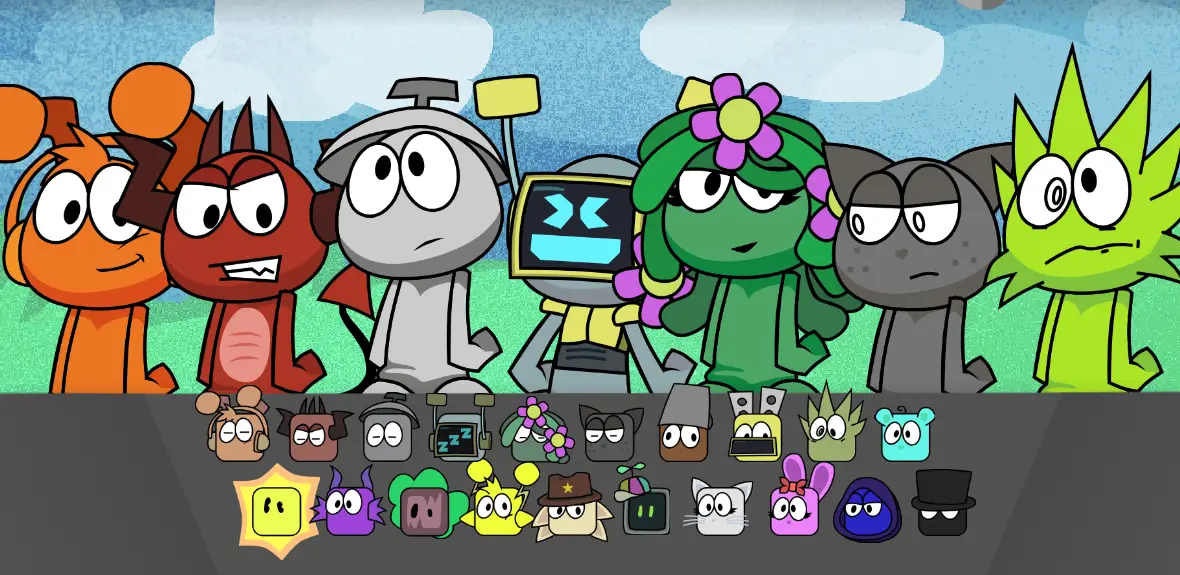
Best Browsers for Playing HTML5 Games
While HTML5 games are designed to work across browsers, not all browsing experiences are created equal. Your choice of browser can significantly impact performance, especially for graphically intensive games. Here's how the major browsers compare:
Google Chrome
Pros:
- Excellent JavaScript performance
- Strong WebGL support for 3D games
- Frequent updates with latest HTML5 features
Cons:
- Can be memory-intensive with multiple tabs
- Battery drain on laptops can be significant
Best for: Most HTML5 games, especially those using advanced features
Mozilla Firefox
Pros:
- Good balance of performance and resource usage
- Strong privacy features
- Decent WebGL support
Cons:
- Sometimes slightly behind Chrome in supporting cutting-edge features
- Occasional rendering inconsistencies in complex games
Best for: Players concerned with privacy while gaming
Microsoft Edge (Chromium-based)
Pros:
- Similar performance to Chrome since both use the Chromium engine
- Generally better battery efficiency than Chrome
- Good integration with Windows features
Cons:
- Still catching up in some areas of standards support
- Less extensive extension ecosystem than Chrome
Best for: Windows users seeking good performance with better battery life
Safari
Pros:
- Excellent energy efficiency on macOS and iOS
- Smooth performance on Apple devices
- Good integration with Apple ecosystem
Cons:
- Sometimes lags behind in implementing newer HTML5 features
- WebGL performance can be inconsistent
- Limited to Apple devices
Best for: Mac and iOS users playing less technically demanding games
Opera GX
Pros:
- Gaming-specific features like CPU, RAM, and network limiters
- Built-in ad blocker and VPN
- Chromium-based engine provides good compatibility
Cons:
- Smaller user base means less testing by game developers
- Some unique features can occasionally cause compatibility issues
Best for: Dedicated gamers who want to optimize system resources
For the best overall experience, Chrome and Edge generally offer the most consistent performance across a wide range of HTML5 games, while Firefox provides a good balance of performance and privacy. Safari is the optimal choice for Apple device users, particularly when battery life is a concern.
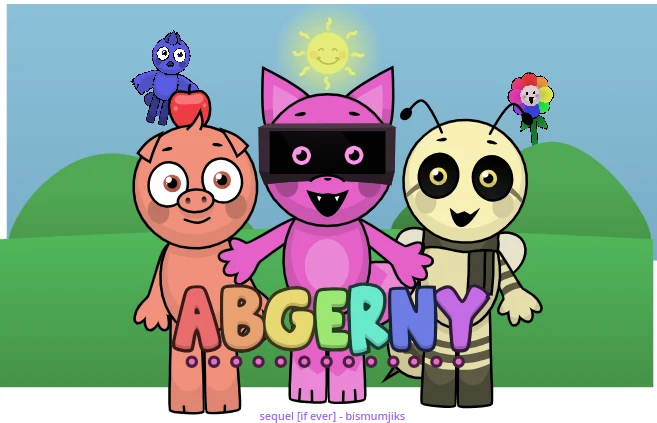
How to Play HTML5 Games Offline
One common misconception is that HTML5 games require a constant internet connection. While many do need online access for multiplayer features or to save progress to cloud servers, there are several ways to enjoy HTML5 games without an internet connection:
Browser Cache
Modern browsers automatically cache game assets (images, sounds, code) when you play online. In some cases, this allows you to play again without an internet connection by revisiting the same URL. However, this method is unreliable and varies by game and browser settings.
Progressive Web Apps (PWAs)
Some HTML5 games are developed as Progressive Web Apps, which can be "installed" to your device from the browser. PWAs can:
- Function offline after initial download
- Appear on your home screen or desktop like native apps
- Save your progress locally
- Send notifications (if permitted)
To install a PWA game:
- Visit the game website in a compatible browser (Chrome, Edge, or Firefox)
- Look for an "Add to Home Screen" or "Install" option in the address bar or menu
- Follow the prompts to complete installation
Browser Extensions
Several browser extensions allow you to save HTML5 games for offline play:
- Save Page WE (Firefox, Chrome): Saves complete web pages with all resources
- HTTrack Website Copier: A standalone application that can download entire websites for offline browsing
Dedicated Offline HTML5 Game Platforms
Some platforms specifically focus on offline HTML5 gaming:
- Electron-based applications: These wrap HTML5 games in a desktop application container
- HTML5 game compilation applications: Available on various app stores, these bundle multiple HTML5 games into a single downloadable application
Important Considerations for Offline Play
- Storage space: Complex HTML5 games can require significant storage
- Updates: Offline versions won't receive updates until reconnected to the internet
- Legal considerations: Always respect copyright and terms of service when saving games offline
- Multiplayer features: These typically won't function in offline mode
- High scores and achievements: May not sync when playing offline
With these methods, you can enjoy many HTML5 games during flights, commutes, or other situations where internet access is limited or unavailable.
Frequently Asked Questions (FAQ)
Are HTML5 games free to play?
Many HTML5 games are free to play, especially those on gaming portals and social media platforms. However, some implement monetization through in-game purchases, advertisements, or premium content. The business model varies by developer and platform.
Do HTML5 games work on mobile phones?
Yes, HTML5 games are designed to work across devices, including smartphones and tablets. Most adapt automatically to touch controls and different screen sizes, though the experience may vary depending on the game's design and your device's capabilities.
Can HTML5 games save my progress?
Yes, HTML5 games can save progress using various methods:
- Browser cookies
- LocalStorage and IndexedDB (browser-based storage)
- Server-side saving (requires account creation)
- Cloud saves (for games integrated with platforms like Facebook)
The persistence of saved data depends on the method used and your browser settings.
Are HTML5 games safe to play?
Generally, HTML5 games are safer than technologies requiring plugins. Browsers sandbox HTML5 content, limiting what games can access on your system. However, it's still wise to play games from reputable sources and be cautious about games requesting unusual permissions.
Why do some HTML5 games lag on my device?
Performance issues can stem from several factors:
- Insufficient device processing power
- Limited RAM
- Inefficient game code
- Browser performance variations
- Background processes consuming resources
- Hardware acceleration settings
Closing unnecessary tabs and applications can often improve performance.
Can I create my own HTML5 games?
Absolutely! Many tools exist for HTML5 game development at various skill levels:
- No coding required: Construct 3, GameMaker Studio 2, GDevelop
- Some coding knowledge: Phaser, PixiJS, Babylon.js
- Advanced development: Custom WebGL implementations with frameworks like Three.js
Numerous online courses and tutorials are available for aspiring HTML5 game developers.
Will HTML5 games eventually be replaced by another technology?
While web technologies continuously evolve, HTML5 represents a standardized approach that receives ongoing updates and improvements. WebAssembly (WASM) is enhancing HTML5 capabilities rather than replacing it, allowing for near-native performance in browsers. For the foreseeable future, HTML5 will remain the foundation of browser-based gaming.
Conclusion
HTML5 games have transformed web-based gaming from a plugin-dependent experience to a seamless, cross-platform standard that continues to evolve. Their accessibility, performance, and versatility have created new opportunities for both players and developers in the gaming ecosystem.
As browser capabilities advance and development tools mature, we can expect HTML5 games to become even more sophisticated, blurring the line between web-based and native gaming experiences. Whether you're a casual player looking for a quick distraction or a dedicated gamer seeking rich experiences without downloads, HTML5 games offer something for everyone.
The next time you find yourself with a few minutes to spare, why not explore the diverse world of HTML5 gaming? With no downloads required and instant accessibility across your devices, adventure is just a click away.
Try Sprunki HTML5 Games Now
Discuss sprunki